CGSim package for analysis and optimization of Cz, LEC, and VCz growth of semiconductor crystals.
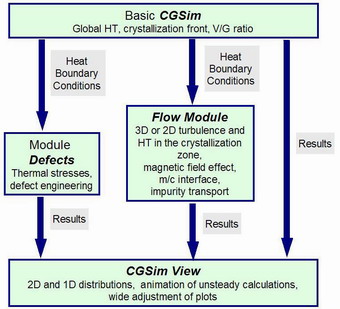 Fig. 1. CGsim
package. |
Download printable version with application examples
The CGSim (Crystal Growth Simulator) code is specialized software for simulation of Czochralski (Cz), Liquid Encapsulated Czochralski (LEC), and Vapor Pressure Controlled Czochralski (VCz) growth. The code provides information to growers on the most important physical processes responsible for crystal growth and quality. The CGSim package contains several modules such as Basic CGSim, Defects, Flow Module, and CGSim View.
Basic CGSim
Capabilities of Basic CGSim include:
- Radiative heat transport
- Conductive heat transport
- Heater power adjustment to provide the required crystallization rate
- Calculation of crystallization front geometry
- Automatic reconstruction of the geometry for several crystal positions
- Special models for anisotropic characteristics of materials
The Basic CGSim program is developed for industries and research teams. Graphical User Interface of the Basic CGSim code requires no special computational skills. All setup and computational steps are highly automated to minimize user efforts.
Work with Basic CGSim includes the following stages:
- Specification of the growth system geometry
- Specification of material properties
- Grid generation
- Boundary condition specification
- Problem mode specification
- Computation process
- Visualization of the results
Below, we will have a closer look at some of these stages.
Geometry Specification
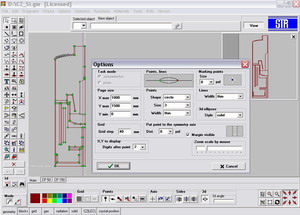 Fig. 2. Specification of
the Growth System in the Graphical User Interface
(GUI) |
Advanced users familiar with AutoCAD can use it as an alternative geometry specification tool and then import the geometry into CGSim using the DXF format.
The CGSim code is a software designed specially
for 2D axisymmetrical computations,
so the user only needs to create a half of the reactor geometry.
Grid Generation
The built-in geometry analyzer automatically recognizes closed contours as blocks, which substantially facilitates the geometry pre-treatment. This feature is also very useful as a diagnostics tool—if some area of the geometry, that stands for a separate construction element or a closed gas volume is not recognized as a block, it means that the contour representing its boundary is not closed. At the next step, the user can quickly generate a grid for the whole system using the auto grid generator. Since the automatic grid generator is very robust, the user only needs to set a parameter characterizing desired grid refinement to start the grid generation. GUI also provides the user with several options, facilitating the choice of blocks and grid types for the automatic grid generation. For instance, the user can choose the grid of some type to be generated in gas or solid blocks only.
Advanced users can customize the mesh manually in selected blocks or throughout the whole system. The grid generator supports triangular and quadrangular grids with both matched and mismatched interfaces. These capabilities are especially important for modeling of the crystallization front geometry, when structured grids are required on both sides of the interface. Local refinement of structured grids can be achieved through refining the node distribution on the respective edges towards one of the ends or symmetrically. For unstructured grids, refinement can also be regulated through the grid quality parameters.
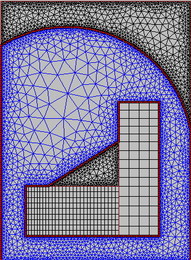 |
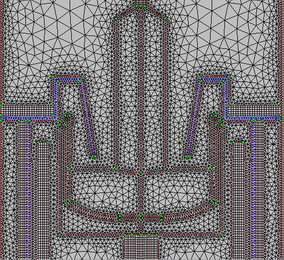 |
|
Fig. 3. Examples of grids generated by Basic CGSim
| |
Materials
The CGSim tool for setting characteristics of materials
gives the user wide possibilities. One can choose a constant, a polynomial function, a piecewise linear function,
expression, or an arbitrary function, which can be programmed in the Function window. Plots for
all characteristics can be displayed in the same window.
For example, the heat conductivity can be defined as a function of temperature
and coordinates in an arbitrary way borrowed from literature. Incorporated programming
language similar to Pascal, extended by preprocessor and visualization of the function,
allows this for user.
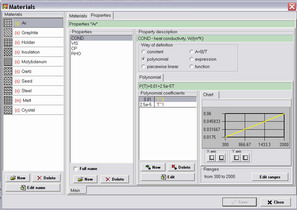 |
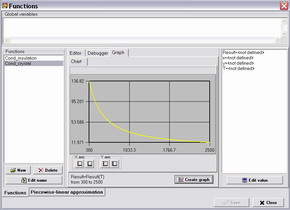 |
|
Fig. 4. Assigning the Material Properties in GUI
| |
After the geometry creation and the material specification, Basic CGSim calculates the crystal and melt weights, and the initial charge weight, which helps the user to draw crystallization zone geometry. Beside the global heat computations with the given heater powers, Basic CGSim allows searching the powers providing a certain crystallization rate and prediction of crystallization front geometry.
The code permits automatic reconstruction of the geometry
for several crystal positions. To make it, the user has to build
only the geometry with the highest crystal position and to specify
the crystal heights to be computed.
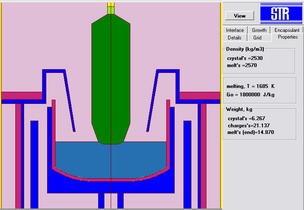 Fig. 5. Crystal and Melt Weight
Calculation |
 Fig. 6. Automatic Reconstruction of
the Crystal Positions |
Module Defects
Module Defects is a part of the CGSim package specially designed for analysis of
- thermal elastic stress distribution
- behavior of initial defects such as self-interstitials and vacancies in silicon crystals
- cluster distribution in silicon crystals (voids and oxygen precipitates).
Elastic Stress analysis
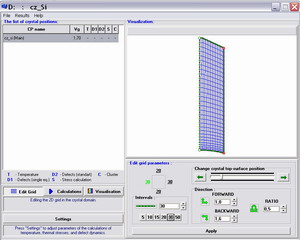 Fig. 7. Module Defects
Window |
- zero pressure is assigned along the crystal external boundary;
- radial component of deformation vector ur is equal to zero along the symmetry axis;
- radial component of the force is equal to zero along the symmetry axis.
Several parameters can be used by the user to characterize strain-stress state in the crystal:
- maximum smax and minimum smin principal stresses;
- maximum shear stress sshmax which is critical for the gliding dislocation multiplication;
- Von-Mises stress sVM governing the change of crystal shape.
Simulation of initial defect incorporation
Initial lattice defects (single vacancies and self-interstitial atoms)
are the sources for point defect clusterization during a crystal
thermal treatment. Their concentrations determine the crystal quality
to a large extent. The governing equation of initial defect incorporation
into the crystal and their subsequent recombination in a hot region in
vicinity of the crystallization front could be presented as
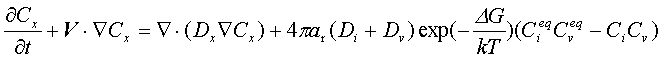 ,
,
where Ceqx is the equilibrium defect
concentration and Cx is the actual defect concentration,
Dx is the defect diffusivity, V is the crystal
pulling rate, ar is the recombination capture radius,
and DG is the recombination free
energy barrier (x = i, n for
self-interstitials and vacancies, respectively).
Model of point defect clusterization
Certain characteristics of point defects formed during the crystal
growth and subsequent wafer annealing are required for further making
the integrated circuits (IC). Voids and oxygen precipitates near wafer
surface can damage precise sub-micron IC elements. The model incorporated
into the module accounts for simultaneous formation and evolution of
voids and oxygen precipitates, allowing prediction of point defect
concentrations and size distributions.
Flow Module
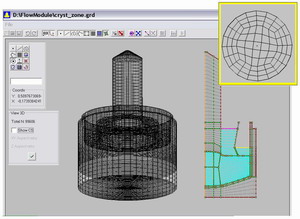 Fig.8.
Automatic 3D Grid Generation from the 2D Grid using octagonal blocks
near the symmetry axis |
- conductive heat transport;
- laminar flow;
- turbulent flow within the RANS, LES,or DNS approaches;
- prediction of crystallization front shape;
- magnetic field effect;
- impurity transport;
- stress computation;
- scalar transport.
Automatic Generation of a 3D Grid
To provide grids for 3D computations, the Flow Module has an automatic 3D grid generator that builds 3D grids on the basis of 2D grids. Not only does it rotate the 2D grid around the vertical axis, but also incorporates blocks with quadragonal horizontal cross section in the central domains of the geometry, providing the area aroud the rotation axis with high-quality grid, see Fig. 8.
Turbulence models
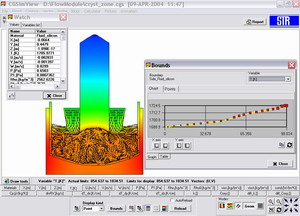 Fig. 9. Flow pattern in the
reactor and 1D temperature distribution along one of the boundaries |
Crystallization front geometry
Flow Module accurately describes the geometry of the crystallization front, temperature gradients, distributions of velocity vectors and scalars, heat and mass fluxes along interfaces. There are options to analyze unsteady effects in several monitoring points and in cross sections of a 3D grid. Parallel version of the solver is also developed for using on Linux clusters or on several PCs in a Windows network.
Magnetic field effects
Flow Module was extended by options for calculating magnetic field
effects (MFs) in the crystallization zone, including the conjugated
electric current flow in the crystal and melt]. There are automatic
options for direct current magnetic fields of uniform (vertical or
horizontal) and cusp configurations. Alternative current MFs can be
implemented in a customized software version. Melt flow and the
crystallization front can be analyzed in both 3D unsteady and 2D steady
approaches. The examples on this page are provided for 400 mm diameter Si
CZ growth.
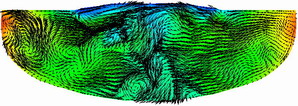 |
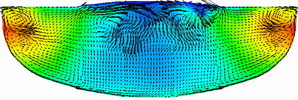 |
|
Fig. 10. Temperature distribution and velocity distribution
in the melt for 400 mm diameter Si CZ growth with zero magnetic field (left)
and with horizontal magnetic field of 30 mT (right)
| |
Solution control and visualization
To control the computation execution, there is Computation Manager built-in into the program, which visualizes:
- the equation residuals;
- the averaged crystallization rate;
- the crystallization front shape and the crystallization rate distribution along the melt-crystal interface;
- distributions of the computed variables.
The computations are visualized with the CGSim Viewer
program. Besides, it is possible to store a movie on a hard disk,
showing the time behavior of the flow pattern.
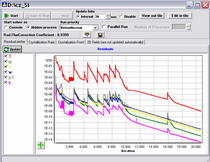 |
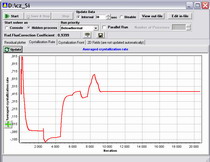 |
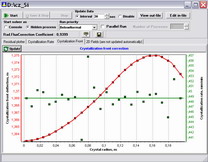 |
|
Fig. 11. Monitoring of the Computation Progress
| ||
CGSim View
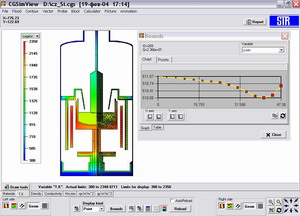 Fig. 12. 1D and 2D Visualization
with CGSim View |
Platforms
The present version of CGSim operates under Windows 2000 and
Windows XP. The solver of Flow Module is available for parallel
computations under Linux.
Additional information
Demo version and code documentation are available upon request.
